2023. 12. 30. 23:22ㆍPYTHON
1. Python에서 이미지의 한글을 읽어오기 위한 방법 설정
이미지 파일의 내용을 한글로 읽어와야 하는 일이 생겼다. 찾아보니 윈도우와 리눅스가 설치방법이 다른데 윈도우 기준으로 적어본다.
링크에서 다운로받아서 설치가 필요하다.
https://digi.bib.uni-mannheim.de/tesseract/
Index of /tesseract
debian/2018-01-10 17:33 - Debian packages used for cross compilation
digi.bib.uni-mannheim.de
나의 경우에 tesseract-ocr-w64-setup-v5.1.0.20220510.exe 를 다운로드 받아 설치하였다.
https://digi.bib.uni-mannheim.de/tesseract/tesseract-ocr-w64-setup-v5.1.0.20220510.exe
설치 후 path를 지정한다.
원격설정에서 path를 추가한다. 아래 이미지 참고
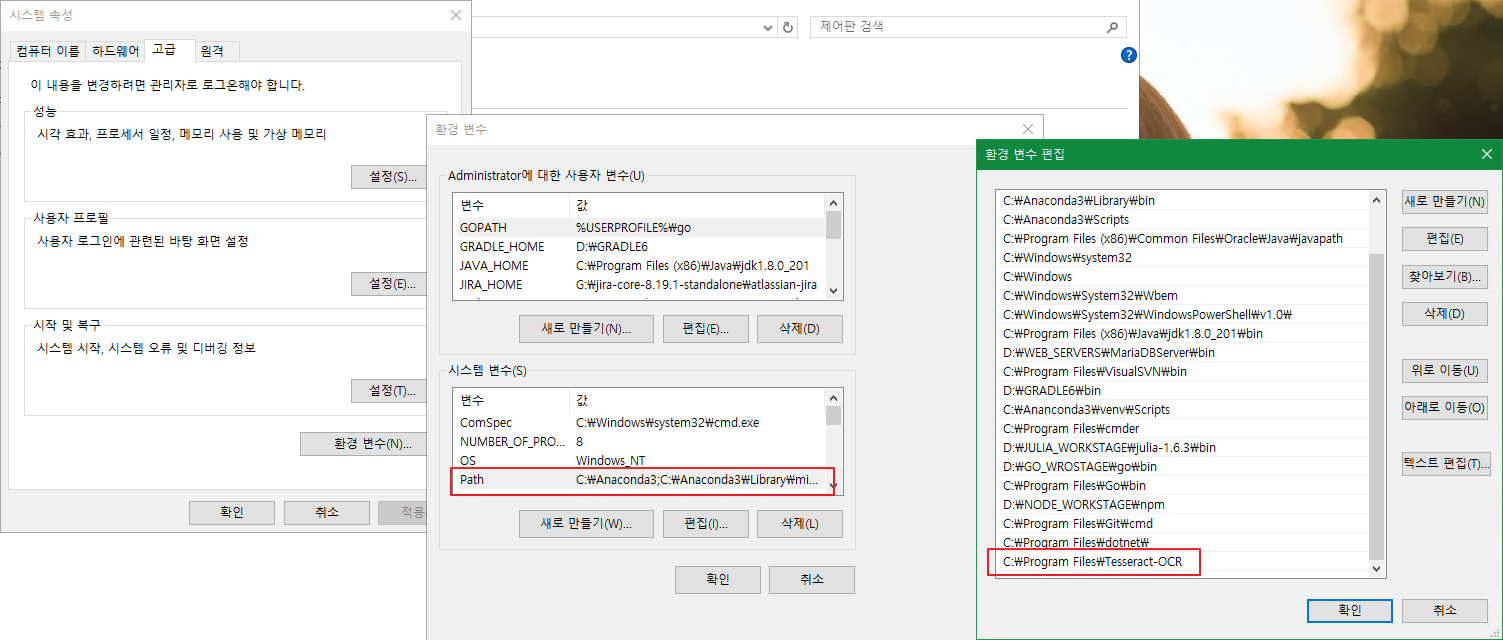
그리고 한글을 읽기위한 사항으로 아래의 링크에서 다운로드 받아서
https://github.com/tesseract-ocr/tessdata/blob/main/kor.traineddata
GitHub - tesseract-ocr/tessdata: Trained models with support for legacy and LSTM OCR engine
Trained models with support for legacy and LSTM OCR engine - GitHub - tesseract-ocr/tessdata: Trained models with support for legacy and LSTM OCR engine
github.com
다운로드 후 아래 위치의 해당 폴더에 넣는다.
2. Python에서 이미지의 한글을 읽어오기 사용방법
C:\Program Files\Tesseract-OCR\tessdata
이제 테스트만 남았다.
import os
import cv2
import pytesseract
from PIL import Image
import time
class ImageCaptureReaderClass:
def __init__(self):
print(f" ____ INIT ____")
self.getImageReader()
def getImageReader(self):
try:
# 검색 후 다음에 있는지 없는지를 판단한다. 캡쳐 후 이미리조 판단.
pytesseract.pytesseract.tesseract_cmd = r'C:\\Program Files\\Tesseract-OCR\\tesseract'
config = ('-l kor+eng --oem 3 --psm 11')
ImgPath = "part_screenshot_guess_2.png"
image = cv2.imread(ImgPath)
gray = cv2.cvtColor(image, cv2.COLOR_BGR2GRAY)
cv2.imwrite(ImgPath, gray)
text = pytesseract.image_to_string(Image.open(ImgPath), config=config)
# print(f"text ____ {text}")
text = self.setStringReplacer(text)
print(f" ________ {text}")
time.sleep(1)
except Exception as e:
print(f" _________ getImageReader __________ {e}")
def setStringReplacer(self, strText):
try:
strText = strText.replace('\n', '')
strText = strText.replace('$', '')
strText = strText.replace('TT', '')
strText = strText.replace(' ', '')
strText = strText.replace('Tr', '')
strText = strText.replace('tr', '')
strText = strText.replace(';', '')
strText = strText.replace('Guess', '')
strText = strText.replace('G', '')
return strText
except Exception as e:
print(f" ____ setStringReplacer _____ {e}")
if __name__ == "__main__":
ImageCaptureReaderClass()실제 이미지


결과가 출력되었다.
'PYTHON' 카테고리의 다른 글
| [Python] 을 이용한 pyautogui 사용방법 (0) | 2023.12.31 |
|---|---|
| [Python] 파이썬 네이버 API 뉴스 연동(2) (3) | 2023.12.31 |
| [Python] 파이썬 네이버 API 뉴스 연동(1) (0) | 2023.12.31 |
| [Python] shutil을 사용한 주기적 전체백업 (1) | 2023.12.27 |
| [Python] Pykrx를 통한 데이터 가져오기 (2) | 2023.12.25 |